Knowing the available technology tools and systems is an important part of working at Brooklyn College. Here are a few important things to know when getting started:
Your three accounts

There are three accounts you need to know: CUNY Login, WebCentral ID, and your BC Email ID. These accounts are used to access all online tools and services at Brooklyn College.
Connect to your college email account
Your Brooklyn College email account is used for all official communications from Brooklyn College and CUNY and should be used for any official communications that you send to students, faculty, and staff. Learn how to access your college email account. If you don’t have an email account, ask your department to submit an e-mail account application to ITS.
Connect your device to BC Wi-Fi
Secure Wi-Fi is available throughout the campus: in buildings, classrooms, and on the quads. Learn how to connect your devices to BC Wi-Fi. For in-person assistance with Wi-Fi, bring your device to the WEB computer lab or call the IT Helpdesk.
Download the BC Navigator mobile app
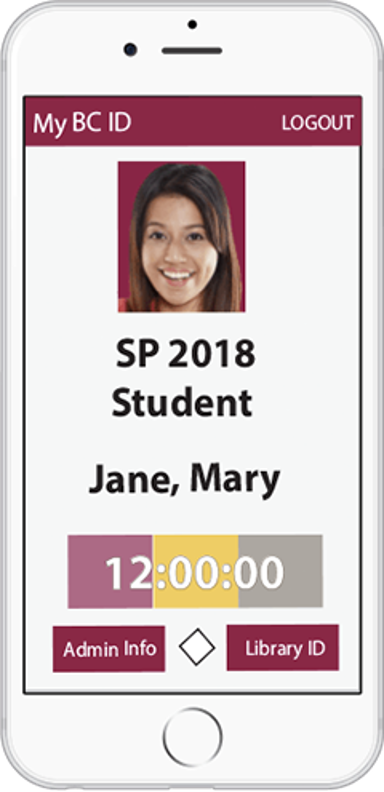
BC Navigator is the official mobile app of Brooklyn College. Use it to access your Digital ID and other personalized information on your phone. Learn more about BC Navigator.
- Sign in with your WebCentral ID.
- Access your
Digital ID and green key.
Create a BC WebCentral account
WebCentral provides access to local administrative applications and services. If you’re a faculty member, you also use WebCentral to update your Faculty Profile and your office hours. Learn more about WebCentral.
Learn about the CUNY Cloud productivity tools
CUNY offers a growing collection of powerful cloud tools to all employees, including Dropbox, the complete Microsoft Office suite, Microsoft 365, Teams, Zoom, and more. Learn more about the CUNY Cloud tools.
Faculty Members
Review the Faculty Info category for information on Smart Classrooms, software licenses, Blackboard, research tools, and Library services.
Need Help?
The IT Helpdesk can assist you with accessing and troubleshooting most hardware, software, and web applications at Brooklyn College. Academic Information Technologies (AIT) can assist with instructional software and training.
There’s so much more …
Learn more about all of the technology tools and services available to Brooklyn College faculty and staff.
